Now that almost all of us have embraced the new normal, whether you're working from home or in an office, you're presumably reading this while sitting in front of your computer with one hand on the mouse, or chances are you don't use a mouse or have an entry-level or corded mouse with limited functions.
Whatever reason you may have, it all boils down to one: you are researching and looking for a mouse because you need one. So— if you haven't upgraded your mouse in a few years, the Signature M650 from Logitech is a good option. I highly recommend it and I'll be giving you more reasons why it will also be the perfect mouse for you.
WHY YOU’LL LOVE LOGITECH M650:
The Signature Logitech M650 is a comfortable and personalized mouse, offering a better experience for more people that will help make work easier and faster.
PRICE AND DESIGN
The Signature M650's ergonomic design, which includes a contoured form, a soft thumb area, and a rubber side grip, lets you work comfortably for long periods of time, making it excellent for office and productivity usage.
It is pleasant and comfortable to use, however, it may be too small if you have large or extra-large hands thus it is specifically made available in two sizes of regular and large. It’s so cool that this model specifically made a bigger version available for large and extra-large hands, as well as a left-handed version with the buttons on the right side, which is an unusual feature for an office mouse. How cool is that, yeah!!
Oh, aside from being available in a variety of colors and functions, it's affordable too which is priced at Php 1,690! Available colors are in off-white, graphite, and rose that work with Windows, macOS, Linux, Chrome OS, ipadOS, and Android operating systems.
A power switch and a pairing button are located on the bottom of the device. Slide the bottom cover down to expose the compartment containing the battery and the Logitech Bolt USB dongle.
PERFORMANCE
The Signature Logitech M650 mouse features programmable side buttons that you may configure (on both Mac and Windows) with your preferred shortcuts using Logitech Options+ to act as media controls, hotkeys, or even gesture controls. It also performs as expected, smartly switching modes in response to your finger movement. It may connect to the Logi Bolt USB receiver or Bluetooth LE as needed.
It is cordless and features Logitech's amazing SmartWheel for ultra-fast scrolling when you need it most, thus you'll be able to scroll smarter with it as well. Since it is designed to be quieter than a standard mouse using its exclusive SilentTouch technology which gives a 90 percent reduction in click sounds~ it can definitely be useful when you need to click quietly. And when I say quiet, it is indeed quiet that even your coworkers or the person sitting next to you in the cafe will have no idea you're clicking away feverishly to win that battle over with the worst opponent in your fave PC games. LOL! Kidding aside, it seriously doesn't produce a sound at all even when you click on the M650's main click buttons including the SmartWheel scroll wheel.
BATTERY LIFE
I love that it just takes one AA battery and may last up to two years on a single charge.
VERDICT
The Logitech Signature M650 is the perfect and affordable mouse update that's worth your consideration option for your home or in your office. It may have the downside of not being able to support pairings to multiple devices at the same time ~ but its comfortability to use, affordable price tag, long battery, and overall great performance definitely compensates for the lack of the said feature. Plus, with its simple yet attractive design and color options, you'll be able to purchase one for each member of your family!
You may score your very own Logitech M650 mouse at the Logitech Official Store in Shopee, Logitech Lazada Flagship Store, and at other partner retail stores nationwide.
For more information, please check out Logitech PH on Facebook today! You may also visit the Logitech G website to learn more.


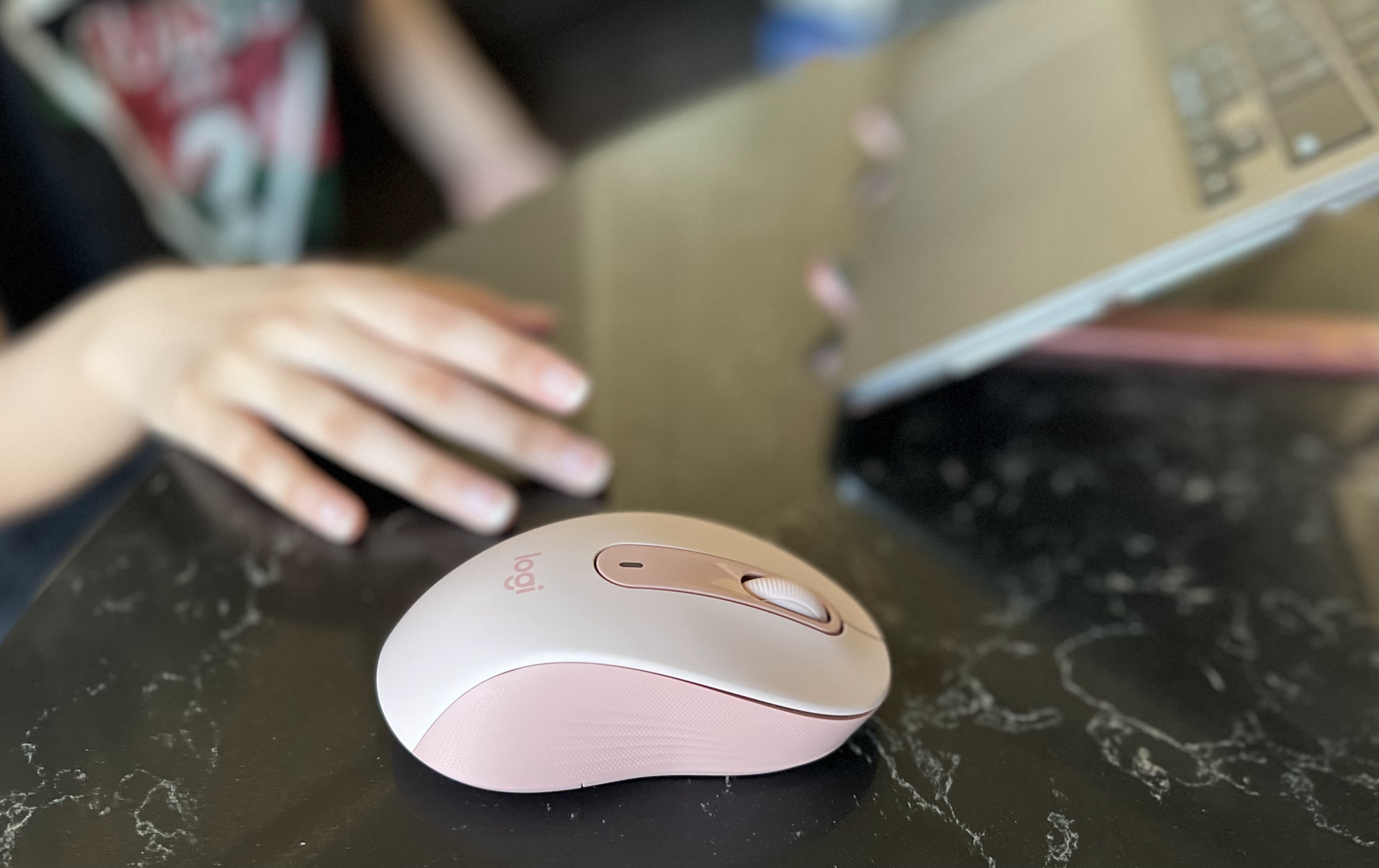
















No comments:
Post a Comment